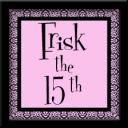Well, it depends. What do you want it to do for you, and what problems with your current devices are you looking for it to solve?
My Kindle Fire arrived at noon on Friday, and it hasn’t left my hands since. (Full disclosure: I paid full price and am not being compensated by anyone for this review.) I use my smartphone, laptop, and desktop every day, for different uses, but I bought the beautiful new Kindle Fire to help me in a very specific instance: to consume media and keep up on my social media networking while I’m relaxing or otherwise away from the computer.
The 7.5 inch screen (the size of three iPhones together) is welcoming and easy to read, the perfect size and weight for holding in your hands, whether sitting or relaxing comfortably or standing in line for an appointment. The Kindle Fire has a glossy glass screen, black case, and a state-of-the-art dual-core processor, changing the quiet e-reader Kindle experience into more of a multi-media internet experience, capable of meeting most of a casual internet user’s needs now – and hopefully all of our social needs shortly, once their apps store is more mature. Indeed, when I think about how I plan to use this tablet, e-reading is just one of my options.
In just four days, the Kindle Fire has already become my go-go device for games, movies, social networking (albeit not with some adaptation), notes, reading web pages or books online, and keeping up with my friends’ blogs – and knowing the number of blogs I’d like to read every day, that alone would be worth the $199 investment!
The Kindle Fire excels at:
- Quick launch – the device and its apps and browsers are up and running in under a minute;
- Quick loading of web pages – they say, thanks to the Amazon Silk browser. For independent testing, you’ll have to look elsewhere, but the described approach is way cool and the reason I bought mine. Since the browser relies on past visits to web pages to “preload” your requests in the cloud, my Fire is still “learning” my favorite pages, but I am very excited about this!;
- Easy access to your most-used applications – placed on the bottom shelf of the Kindle’s bookshelf-like opening screen. While this is really a grid, of course, it makes it look both homey and high-tech. Flipping through the apps with a flick of the finger makes them fall gently to the side, not unlike the album imagery on the iPod and iPhone;
- Immediate access to Yahoo mail – keep the Yahoo app on the bottom shelf, and you’re up and running in less than a minute. Read, reply, forward, it all works fine, and the built-in virtual keyboard (standard layout) means you won’t lose any time typing. Email triage is easy using the Fire, just like on smartphone; answer or delete the easy ones on-the-go, and you’ll have more time for the ones that spawn work back at your desk. While a major drawback is the lack of a gmail app, Gmail can be accessed easily via the “web” tab at the top of the screen;
- Blog reading – the screen size is perfect for reading two or three column blogs! I can read most blog posts in a single screen and then scroll to the comment area to leave comments easily, in type large enough that I can see what I’m saying. You smartphone commenters know what I mean – this solves the problem! I’m already reading more blogs than when I primarily used my smartphone to check in on my friends – and leaving comments is a perfect gift for the holiday season;
- Movies or TV using the Netflix app – while I’ve seen others complain about quality, I only experienced pixelated viewing for a moment while the selected movie loaded; after that, it was beautiful viewing and I could hold the screen in my hand;
- Movies and TV shows from Amazon – tens of thousands are free with an annual subscription to Amazon prime. A 30-day subscription comes with the device to encourage users to get used to it and make it their go-to subscription site. Since we already pay for Verizon, which includes on demand, and Netflix, I don’t see our family continuing this additional $79 subscription unless it proves much better than Netflix, but it’s an option. Without Amazon prime, individual tv episodes are $1.99 and movies are $2.99;
- Games – Angry birds, Sudoku, and crossword puzzles look great on this tablet, 3 times larger than the iPhone. I would show you with a picture, but my kids are pretty busy playing the birds in the background so I can write this post;
- Ereading – Now, my husband was an early adopter of the first Kindle, so he should be here selling the virtues of ereaders for reading books on demand, but this is the first time I’m dipping my book-loving toe into the waters of reading books on anything but paper. It’s taking some getting used to, but the instant gratification of going from a conversation on Facebook about a new book to actually reading the first chapter for free in a matter of seconds is pretty amazing. Plus, for me, I can now read all his purchases for free 🙂
- Ereading for less – There are an incredible number of books available from the Amazon store for under $4, but new books are often $10-$15, offering savings over their dead-tree cousins, but not as much as one might expect. The Kindle does let you borrow books from your local library, happily – and from other Kindle users once a month!;
- Ebooks – Small ebooks are everywhere now, and the Kindle Fire helps me read them easily and quickly. The more difficult part is finding quality ebooks on interesting topics; but
- Buying Kindle books from the Amazon storefront is easy peasy. In fact, buying *anything* from the Amazon storefront is very, very easy, as my first-day-of-Black-Friday purchases (with free two day shipping, or $1 song credit for free regular shipping, included with Amazon prime!) can attest. (Oops.)
Despite Kindle heritage, the Kindle Fire is built on the Android platform, making this essentially a first generation tablet, with all the expected issues. The two major flaws are the accuracy of the virtual keyboard and the immaturity of the app store.
On the keyboard:
- I find myself leaving periods between words instead of spaces. The space bar must be just a little shorter than on the iPhone or my desktop keyboard, which will take some adjustment on my part; and
- Clicks and taps on the touch screen are not always acknowledged; some are missed, while occasionally the screen catches up and whisks me away to a site I selected over a minute ago. This is disconcerting, but they should be able to fix it with a software patch.
The Appstore for Android (note: not the Android Market) is pretty small, particularly for someone used to the bounty of the iPhone. Major apps are still missing, including Facebook, Twitter, and gmail.
- The Kindle Fire comes preloaded with what looks like a Facebook app, but get this – the app is actually just a shortcut to the Facebook web site! It loads m.facebook.com quickly, sure, but there is no interface especially sized or suited to the Fire;
- The “Twitter Mobile Web (Kindle Fire Edition)” in the app store is again just a shortcut to the Twitter homepage. Now that is Just. Not. Right. (and also an explanation for why I haven’t been on Twitter this weekend, but that is going to change!);
- There’s no Tweetdeck app for Fire either, but I’m enjoying using Seesmic for the first time in place of the native apps, and hoping that Tweetdeck, Facebook, Gmail, and the others create Fire-friendly apps very, very soon.
In the end, the Kindle Fire is a fantastic e-reader, blog reader, and shopping device that also handles email and games very well. It fails on social networking sites (other than blogs) only because of the apps currently available in its app store; I hope that this will be remedied soon so that I can recommend it wholeheartedly. If you’ve been putting off buying an e-reader or you’re frustrated with the options available for reading blogs away from your desk, the Kindle Fire may just be the answer for both your next purchase and what to buy that special someone for the holidays.



 Posted by Susan / @WhyMommy
Posted by Susan / @WhyMommy